As you know, you can add your own resolution from the Nvidia, AMD or Intel panel settings.
However, in the case of laptops there is a problem because the driver does not support adding custom resolutions, and in my case, which is MS Surface Book 2, it used to be possible, but in the new driver they have already disabled it, and I can not find the old one anywhere, in addition, it is better to have the latest one because of security patches and bug fixes.
That is, in the latest version of intel graphics command center downloaded from the MS store throws such an error on the MS Surface book 2 (in addition, in the beta drivers there is this plus, and in the stable ones it is no longer there, and to change the resolution settings redirects to the windows settings ...):
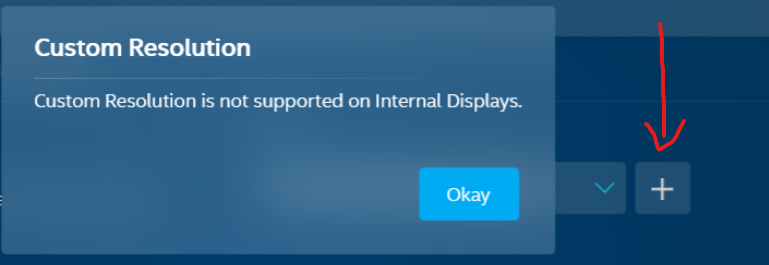
And for some programs what scales badly I need to set fullhd resolution with scaling 100%, in my case it is easy because 4k is scaling 200% and fhd is 100% so I divide by 2.
To get around this problem I found the Custom Resolution Utility application, available at this link. The app looks like it's from the 90s but is still updated and, most importantly, works.
After downloading and running the application from the CRU.exe file, select the active screen (it says active in parentheses) or any other screen to which you want to add a custom resolution, and in the Detailed resolutions field, press the Add... button below it.
A window as above will appear and all you have to do is change the resolution in the Active field, in my case to 1620 x 1080 and click OK, after that a second resolution should appear in the detailed resolutions window as in Figure 2.
Now you can close the program and from the same folder where the main file was, run restart.exe.
The screen should blink, and already in the Windows settings we should enjoy the new resolution, sometimes a reboot is required.

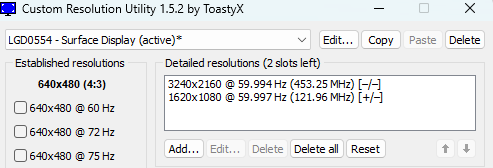
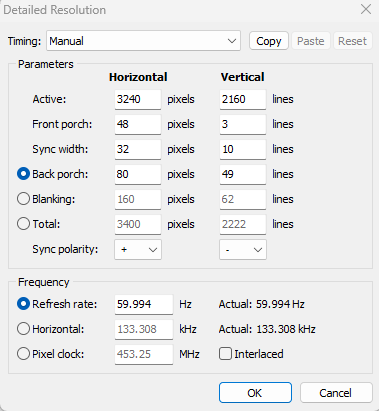
Let there be praise for the author's ability not only to present facts, but also to build an atmosphere that makes the reader a participant in the story, not just a passive observer.
The content is clear, well organized and full of useful tips. The author does an excellent job of explaining key issues. It might be worth adding more practical examples. Despite this, the text is extremely educational and inspiring.